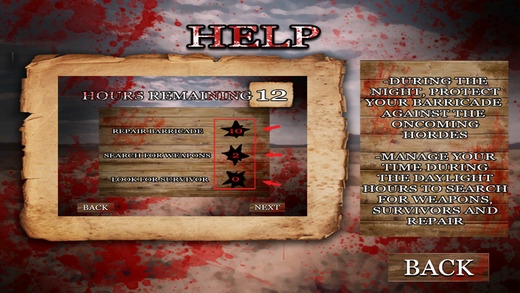Lone Cowboy 1.2
Continue to app
Free Version
Publisher Description
Are you prepared for an epic and terrifying journey ? Its getting dark out, you better finish building your barricade. The zombies will be coming out soon and you better have your things together. Fight off zombies with your guns and grenades. Seek out needed supplies and look for signs of life in this AMAZING zombie apocalypse game. There must be other survivors out there, somewhere, if only you can find someone, you might have a fighting chance to survive. Action packed gaming experience. Amazing graphics. Intuitive in game controls. Full function menu. Lots of game options. Many weapon choices. Amazingly designed game. Horrific zombie fight scenes. FUN! Did I mention lasers and zombies? The town has gone dark and so has your future. On your survival journey you will run into several characters, some of them want to eat your brains. From not so peppy cheerleaders to salivating sports boys and more, you better keep your guns handy. Protect your barricade at night from the zombie hordes and use your daylight hours to repair your defensive measures, find supplies and other survivors. Can you handle the challenge? Play today to see if you can survive!
Requires iOS 7.0 or later. Compatible with iPhone, iPad, and iPod touch.
About Lone Cowboy
Lone Cowboy is a free app for iOS published in the Action list of apps, part of Games & Entertainment.
The company that develops Lone Cowboy is Nguyen Duc Tuan. The latest version released by its developer is 1.2.
To install Lone Cowboy on your iOS device, just click the green Continue To App button above to start the installation process. The app is listed on our website since 2015-03-06 and was downloaded 2 times. We have already checked if the download link is safe, however for your own protection we recommend that you scan the downloaded app with your antivirus. Your antivirus may detect the Lone Cowboy as malware if the download link is broken.
How to install Lone Cowboy on your iOS device:
- Click on the Continue To App button on our website. This will redirect you to the App Store.
- Once the Lone Cowboy is shown in the iTunes listing of your iOS device, you can start its download and installation. Tap on the GET button to the right of the app to start downloading it.
- If you are not logged-in the iOS appstore app, you'll be prompted for your your Apple ID and/or password.
- After Lone Cowboy is downloaded, you'll see an INSTALL button to the right. Tap on it to start the actual installation of the iOS app.
- Once installation is finished you can tap on the OPEN button to start it. Its icon will also be added to your device home screen.